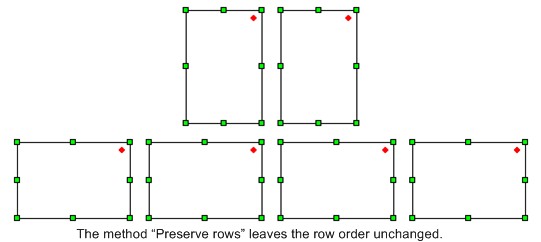
Methods of positioning
The Layout Wizard supports several methods to position the stamps. The methods differ in to what extent the positions of the stamps and the row order as entered in the screen "Layout Wizard" are preserved. Below the methods are described and illustrated with some examples.
Preserve rows
This method will preserve the order of rows of a group. This means that the order in which the stamps are entered in the screen "Layout Wizard" are maintained. If a row is to wide for a page the stamps will not be positioned.
Example:
We position a group consisting of 2 standing stamps of 20 x 30mm and 4 lying stamps of 30 x 20mm. The row order is preserved:
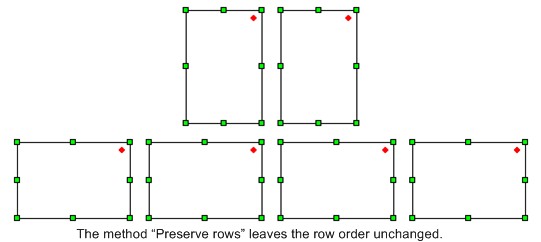
Split rows if necessary
This method may change the row order of the group. If a row gets too wide for a page the Layout Wizard will split the row. The second part of the row will be positioned below the first part.
Example:
We position a group consisting of 6 lying stamps of 30 x 20mm. The row is too wide for the page and will be split:
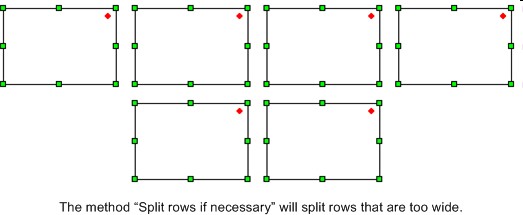
Do not preserve rows (minimize rows)
This method may change the row order of the group. The Layout Wizard will try to position as many stamps on a row as possible. The number of rows will therefore be reduced.
Example:
We position a group consisting of 2 standing stamps of 20 x 30mm and 2 lying stamps of 30 x 20mm. The 4 stamps will be positioned next to one another:
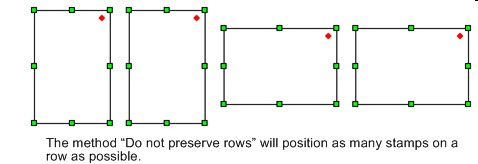
Copyright © 2007, Arvades